I finally got around to purchasing a personal server and one of the first
things I did was set up a private DNS server for cheshirekow.com. As it turns
out, setting it up to be dynamic is quite easy. In this post I'll go through
the steps I took to get it up and running.
I wont bother with all the fun stuff about how dynamic DNS works or how to
properly configure everything, but instead I'll just post my configuration
files for posterity.
More detailed information on configuring bind can be found in the
Ubuntu Server Guide.
A good
article on nsupdate and dynamic updates to bind can be found on
jeff garzik's linux pages. I found the information I needed
on Network manager hooks from
sysadmin's journey
Why Dynamic DNS?
Mostly because I'm lazy. I have a work laptop, a personal desktop, a netbook,
an android tablet, and an android phone. I'm constantly scp'ing files from one
to another, and I really hate having to write out the ip address specifically
all the time. Since I own the domain cheshirekow.com, I figured it would be
really slick to be able to address all of my machines as subdomains. For
instance, I could label them as "laptop.cheshirekow.com",
"desktop.cheshirekow.com", "netbook.cheshirekow.com",
"tablet.cheshirekow.com", and "phone.cheshirekow.com". If these dns entries
are automatically updated when each of these devices connects to a wifi access
point using DHCP, then I can even get files from one machine to another
without even being physically near them.
named.conf.local
Following the ubuntu guide, I edited /etc/bind/named.conf.local to look like
the following:
//
// Do any local configuration here
//
// Consider adding the 1918 zones here, if they are not used in your
// organization
//include "/etc/bind/zones.rfc1918″;
zone "cheshirekow.com" {
type master;
file "/var/lib/bind/db.cheshirekow.com";
allow-transfer { aaa.bbb.ccc.ddd; };
allow-update { key "user.cheshirekow.com."; };
};
Note that the file is in /var/lib/bind/db.cheshirekow.com not in
/etc/bind/db.cheshirekow.com like a lot of tutorials will tell you. This is
because ubuntu prevents bind from writing to files in /etc/bind. You can
either change the apparmor profile for bind, or, just do as I do, and put the
file where you're supposed to go in /var/lib/bind/ (there's a note in the
bind apparmor profile about this). Putting it in "/etc/bind" is fine if the
dns entries are all static, but if there are dynamic entries then bind will
try to create a .jnl file in the same directory as the db.xxx file. Since
bind can't write to /etc/bind we need to put the db file somewhere else.
Also, note that aaa.bbb.ccc.ddd is the ip address of my secondary name
server for cheshirekow.com. I'm using afraid.org
to host my secondary DNS.
The allow-update line allows the user user@cheshirekow.com to update the dns
entries (the dynamic part) as verified by a keypair (generating the keypair
comes later). Note that I don't use the literal "user".
/var/lib/bind/db.cheshirekow.com
The next thing was to create the db.cheshirekow.com file which looks like
this.
$ORIGIN .
$TTL 604800 ; 1 week
cheshirekow.com IN SOA ns1.cheshirekow.com. cheshirekow.gmail.com. (
9 ; serial
604800 ; refresh (1 week)
86400 ; retry (1 day)
2419200 ; expire (4 weeks)
604800 ; minimum (1 week)
)
NS ns1.cheshirekow.com.
A aaa.bbb.ccc.ddd
AAAA ::1
$ORIGIN cheshirekow.com.
ns1 A aaa.bbb.ccc.ddd
www A eee.fff.ggg.hhh
Note that aaa.bbb.ccc.ddd is the ipaddress of the name server itself and
eee.fff.ggg.hhh is the ip address of my web server (where you are currently
reading this). Also note that my email address is cheshirekow@gmail.com but
is written in this file as cheshirekow.gmail.com..
You can (should?) also set up reverse dns entries for all these things but I
did not as the server is actually sitting in a different physical domain. In
other words I don't own a network of ip-addresses so there's no reason to
expect my server to be queried for reverse dns lookups.
Create Keys
The next thing we need to do is setup a key that we can use to do dynamic
updates. This can be done on a separate machine from the name server… it
doesn't matter.
user@ns1:~$ mkdir .bind
user@ns1:~$ cd .bind
user@ns1:~$ dnssec-keygen -a HMAC-MD5 -b 512 -n USER user.cheshirekow.com.
Note that "USER" is a literal string, not a placeholder for something that you
create. Also note that "user.cheshirekow.com" is the name of this key, and
corresponds to the email address "user@cheshirekow.com".
This command creates a public and private key.
user@ns1:~/.bind$ ls -l
total 8
-rw----- 1 user user 127 2011-06-10 16:51 Kuser.cheshirekow.com.+157+56713.key
-rw----- 1 user user 229 2011-06-10 16:51 Kuser.cheshirekow.com.+157+56713.private
Install Keys
Now we create a file to store these keys. I put them in /etc/bind/keys.local
key "user.cheshirekow.com." {
algorithm HMAC-MD5;
secret "2345A/bkd7GDcu9orjzblkj2r37ajglk489DLHD/m987addzjDCadsh8 bbIUOY809glkashDEmPj5alIUoiEeA==";
};
Note that this is not a real key, but random gibberish I pounded out on the
keyboard. In reality, this key is copied directly from
Kuser.cheshirekow.com.+157+56713.key.
I then added this file to named.conf.local so that it looks like this:
// This is the primary configuration file for the BIND DNS server named.
//
// Please read /usr/share/doc/bind9/README.Debian.gz for information on the
// structure of BIND configuration files in Debian, *BEFORE* you customize
// this configuration file.
//
// If you are just adding zones, please do that in /etc/bind/named.conf.local
include "/etc/bind/named.conf.options";
include "/etc/bind/named.conf.local";
include "/etc/bind/named.conf.default-zones";
include "/etc/bind/keys.local";
Restart bind
That's it for the bind setup so restart
user@ns1:~$sudo /etc/init.d/bind9 restart
Client Update Script
I then created the following update script in
/etc/NetworkManager/dispatcher.d/99updatedns. This script is called as a
hook from network manager every time an interface goes up or down. It receives
two parameters. The first is the name of the interface (i.e. eth0 or
wlan0) and the second is the status (i.e. up or down).
1
2
3
4
5
6
7
8
9
10
11
12 |
#!/bin/bash
INTERFACE=$1
STATUS=$2
DIRECTORY="/home/user/Codes/shell/dyndns"
if [ "$STATUS" = "up" ]; then
IPADDRESS=`ifconfig $INTERFACE | grep inet | grep -v inet6 | cut -d ":" -f 2 | cut -d " " -f 1`
cp $DIRECTORY/nsupdate_src.txt /tmp/nsupdate.txt
sed -i "s/IPADDRESS/$IPADDRESS/" /tmp/nsupdate.txt
nsupdate -k /home/user/.bind/Kuser.cheshirekow.com.+157+56713.private -v /tmp/nsupdate.txt
fi
|
Note that this script requires the nsupdate_src.txt which is here:
server ns1.cheshirekow.com
zone cheshirekow.com
update delete netbook.cheshirekow.com. A
update add netbook.cheshirekow.com. 86400 A IPADDRESS
show
send
The script extracts the ip address from the output of ifconfig for the
correct interface, copies the file to /tmp/, replaces IPADDRESS with the
actual address of the machine, and then calls nsupdate using the private key
and the file. This script is saved as
/etc/NetworkManager/dispatcher.d/99updatedns, owned by root and flagged
executable. Note that this script accesses the key for my specific user, which
is fine in my case because my netbook is a single-user machine. If the machine
has multiple users, you may want to store the key and text file in
/home/root or something.
Result
The result of this process is that netbook.cheshirekow.com always points to
the ip address of my netbook, given that it is connected to a wifi access
point. Whenever the netbook (re)connects to an access point, the network
manager calls the script, and the dns entry on ns1.cheshirekow.com is
updated.
(Update) Better Script
I changed the update script a little bit. Since I use a wired connection on my
laptop most of the time, I don't want the ip address for the wireless
connection to supercede that of the wired connection if it is active.
1
2
3
4
5
6
7
8
9
10
11
12
13
14
15
16
17
18
19
20
21
22
23
24
25
26
27
28
29
30
31
32
33
34
35
36
37 |
#!/bin/bash
INTERFACE=$1
STATUS=$2
DIRECTORY="/home/user/Codes/shell/dyndns"
echo "network interface change hook:"
echo "-------------------";
#first, check to see if eth0 is up and running
ETH0STR=`ifconfig eth0 | grep inet | grep -v inet6`
if [ -z "$ETH0STR" ]
then
echo "eth0 has no address (probably is down or disconnected)"
echo "checking interface $INTERFACE whose changed launched this script"
if [ "$STATUS" = "up" ]
then
IPADDRESS=`ifconfig $INTERFACE | grep inet | grep -v inet6 | cut -d ":" -f 2 | cut -d " " -f 1`
if [ -z "$IPADDRESS" ]
then
echo "$INTERFACE has no address, aborting (str = $IPADDRESS)"
else
echo "$INTERFACE has address $IPADDRESS"
cp $DIRECTORY/nsupdate_src.txt /tmp/nsupdate.txt
sed -i "s/IPADDRESS/$IPADDRESS/" /tmp/nsupdate.txt
nsupdate -k /home/user/.bind/Kuser.cheshirekow.com.+157+56713.private -v /tmp/nsupdate.txt
fi
else
echo "Status is not 'up', aborting"
fi
else
IPADDRESS=`echo $ETH0STR | cut -d ":" -f 2 | cut -d " " -f 1`
echo "eth0 has address $IPADDRESS, ignoring changed interface $INTERFACE"
cp $DIRECTORY/nsupdate_src.txt /tmp/nsupdate.txt
sed -i "s/IPADDRESS/$IPADDRESS/" /tmp/nsupdate.txt
nsupdate -k /home/user/.bind/Kuser.cheshirekow.com.+157+56713.private -v /tmp/nsupdate.txt
fi
|
Edit:
For some reason whenever I update db.cheshirekow.com bind refuses to restart
correctly. When I do this update, I have to delete the file
/var/lib/bind/db.cheshirekow.com.jnl and restart.
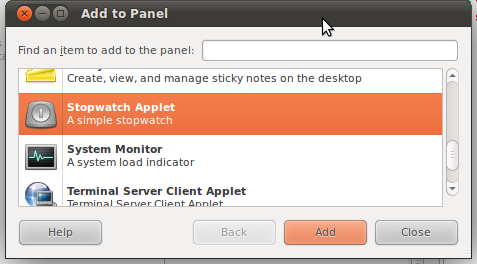

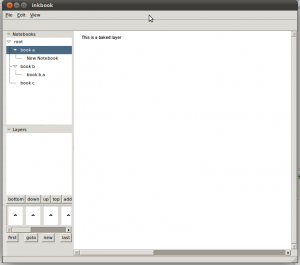 ]
]

