A couple of months ago I switched from using Mendeley to JabRef. JabRef is a lot less pretty and lacks a lot of the features of Mendeley, but it a much more solid piece of software. I particularly love that it works with a native bibtex file as a backend, so I can keep my bib file under version control, check it out as a git-remote/svn:external in my latex projects, and have a use the same cite keys in all my documents.
There were a couple of annoyances that I had with JabRef that I managed to work around so I figured I would document them here.
Look and Feel
The "native" java look and feel has all the aesthetic bells and whistles of a
90s era unix desktop, and drives me nuts. Luckily, jabref allows you to
specify the look and feel class in it's advanced preferences. Got to
options->preferences->advanced and check "Use other look and feel". I use the
Gnome desktop so I set this to com.sun.java.swing.plaf.gtk.GTKLookAndFeel
and now Jabref looks like it belongs.
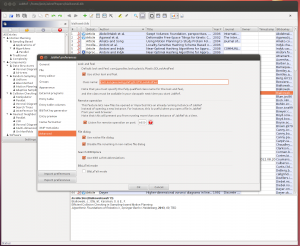
Tiny Treeview for Groups
I like to organize my references (rather than simply search for them) to help
me find multiple references for a similar topic. JabRef, however, limits you
to only 10 or so rows in the treeview for groups. I found this to be rather
frustrating. Unfortunately, you can't change the number of rows dynamically
(by clicking and dragging) but there is an undocumented preference entry which
sets the number of visible rows. Start by going to options->preferences and
the clicking "export preferences" to export a preference file for JabRef with
all your current preferences. Save it as a .xml file. Now open that with your
favorite text editor and add the following entry within
<node name="jabref"><map></map></node>
<entry key="groupsVisibleRows" value="30″/>
Feel free to change "30″ to whatever you like. Now the groups treeview will be a bit larger and more useful. Also, take a look at all the other preferences which you didn't know jabref had and feel free to play around with them to tune your jabref experience.

Commentaires
Comments powered by Disqus